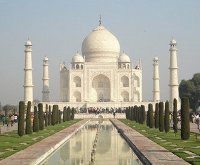
I installed Fedora 16 x86_64 and then installed Emacs. Then I logged in into (XFCE or GNOME) desktop and started Emacs.
For text selection in Emacs I use Ctrl+Space ( which is the default in Emacs ), and is no longer working. So I cannot select text using Ctr+Space.
However, if I login into virtual terminal ( Ctrl+Alt+F3 ), then login and start Emacs, the key-binding (Ctrl+Space) for text selection works fine. Therefore there is no problem in Emacs itself.
I suspect that the Ctrl+Space key strokes are intercepted by something in between i.e. either GDM or IBus but I am not sure which one. How can I fix it?


















