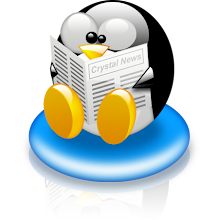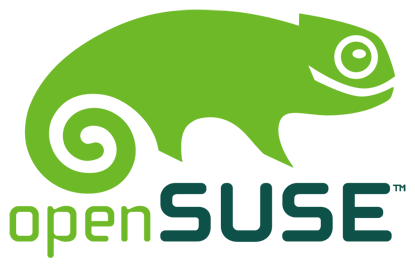![]()
Hace poco, estuve pensando un poco que otras distribuciones de Linux basadas en RPM y sistemas como BSD... La verdad es que, BSD es un sistema perfecto, sin embargo, en temas de escritorio le falta cuerda, si bien, en cualquier distro Linux actual puedo usar mi smartphone como "tethering" y usarlo como módem, cosa que ya publiqué por aquí hace tiempo, pero en FreeBSD por ejemplo no. Y no sé por qué la temperatura del CPU no baja de 50ºC, y sube hasta los 56º solo con el sistema iniciado, lo contrario a Linux usando PREEMPTION y Hz=1000... multitud de procesos y no salía de 4*ºC aún así nada.
Lo bueno es la eficiencia del sistema, pero si voy a tener una CPU a temperaturas no muy agradables y con las ciertas pijadas como el "tethering" (y más si usamos portátil o quedamos sin conexión un día), pues no es de muy buen agrado. También le sumo la lentitud en la copia de USBs, y lo que tarda en montarse, y más si hablamos de usar el smartphone con soporte lectura y escritura en el USB. Y lo entiendo, un servidor no suele usarse USB, todo se hace mediante red o suele ser así, pero bueno.
![]()
También estuve optando por usar OpenBSD, y luego virtualizar algún Linux o Windows para ciertos programas, parece una idea absurda, pero dado el limitado soporte de programas en OpenBSD y más flash (hay técnicas medio raras para verlas en él), pues pensé en virtualizar, pero solo hay Qemu y no sé si tendrá un buen soporte en audio y gráfico... a eso le sumamos que cuando probé 5.0 el driver nv, no me soportaba la tarjeta gráfica que poseo, y tuve que usar vesa a resolución 1024x768, (ahora en 5.1 no sé), falta de soporte escritura en particiones NTFS o un sistema como FUSE que si está en FreeBSD para montar/desmontar NTFS y otros sistemas de ficheros a tu antojo, así que... me eché para atrás, es una lástima porque todos sus paquetes están auditados, pero no sacrificaría tanta, demasiada facilidad de uso para obtener máxima seguridad, recordemos que todo lo que está hecho por los humanos es defectuoso.
![]()
Estuve optando también entre NetBSD, pero, por lo que veo, es más propenso a tener vulnerabilidades, de todas formas, si en FreeBSD no puedo usar mi teléfono inteligente como tethering, menos lo podré hacer en NetBSD, dado que una vez lo instalé en una netbook Acer Aspire One D250 y no me tomaba ninguna tarjeta de red... y bueno, así que opté por ir por el camino de Linux buscando una buena distro basada en RPM.
Estuve probando Mageia (basada en Mandriva), y tenía la mar de errores la verdad, usa otro tipo de instalador que no es anaconda, más fácil supongo de entender, pero con una resolución de 1024x768... al menos para mí, raro eso, el contador de instalación decía el tiempo que se le antojaba, en el propio instalador habían fallas de interfaz, si bien no podías seleccionar qué paquetes instalar a menos que escogieras la elección "Otros escritorios", me pregunto qué tiene que ver seleccionar paquetes que quiera instalar con el escritorio que quiero?
![]()
Después, a la hora de actualizar, no podías sin tener el DVD en suma no había mirrors, o repositorios activados por defecto, era algo así como un Debian Etch que te dejaba el DVD como único repositorio....pues eso..., tardaba horrores en descargas unos ficheros .cz o .ch, algo que nunca vi, y el mirror que tenía era RPMFind (?) asimismo no usaba YUM, sino URPMI, la verdad no entendía nada con el gestor, y muchas herramientas GUI... luego mirabas los servicios que tenía el sistema, y marcaba fedora-* y mandriva-*, parecía eso una LFS de varias distros en vez de una distro basada en una sola, aparte el sistema con KDE me iba muy pesado, incluso con la swap desactivada, algo raro de ver.
![]()
Y también aparte de las distros basadas en RPM, anduve pensando en Gentoo, pero la verdad, aunque sea bastante estable, usa OpenRC que es más fácil de entender que systemd, no me agrada la idea mantener la PC siempre compilando y con las CFLAGS para usar las últimas versiones de programas, aplicando parches... para luego tener el mismo rendimiento de sistema que Fedora con KDE... para eso prefiero no compilar.
Ubuntu porque siempre anda con bugs, parchean el sistema y vuelven a tener bugs y más bugs, creo que si un policía pusiera multas a los desarrolladores por cada error de programación hubiése, Ubuntu tendría sumas multimillonarias... además de que no me gusta apt-get, ni aptitude, dpkg, tres cosas para hacer exactamente lo mismo o peor.
![]()
Debian, concretamente testing porque también andaba con bugs, de hecho una vez, lo instalé y a duras penas, porque no quería terminar de instalarse por ca-certifies-java, o un paquete así, que no era relevante para el sistema, y si decías que no querías instalarlo, te echaba a reiniciar sin distro...(?), pero nada, hice de las mías para poderla tenerla en la netbook que antes mencioné más arriba, luego, XD, un problema con el X.org, y no sé que carajos pasó con él que ni el ratón ni el teclado iban, después de andar viendo foros y tal, encontré la solución, pues no fue que a escasas horas, hay una actualización de X.org y se fue todo a la /dev/null, ya no pude usar más los instrumentos del ultraportátil, tiempo desperdiciado, y como dije arriba, no me gustaría topármelas con la familia de apt, aptitude, dpkg. XD La lástima, es que cuando Etch estaba como liberada, testing era 100% usable, ahora no...
OpenSUSE no por lo contratos que tiene Novell con Microsoft...
Slackware, bueno, ésta distro tiene tela, a pesar de ser la primera en sus inicios, aún continúa usando paquetes para ¡i486!, sí amigos, en los 80's, el creador de ésta, Patrick Volkerding no deja implementar un sistema de gestión de paquetes como Slapt-get, como tiene Zenwalk o Vector Linux basadas en Slackware, luego, todo es a lo vanilla, si bien no revisas su página de "Security Advisories" y si ésta está bien actualizada claro o la página no anda caída, recibes un "denial service" u otro error con GLIBC mismo, y te fuiste al "hoyo". Después, la propia página no dispone de un foro y anda la gente preguntando en LinuxQuestions... eso de depender de Slackbuilds para compilar, si viene mal... ya olvídate. No sé demasiado vieja, poco mantenida, muy, demasiado vanilla y no sirve, (al menos para mí).
Pasé de ello, y me dediqué a ver otras distros, hasta que probé Fuduntu. Es una distro que está basada en Fedora pero que aumenta la facilidad de uso sin olvidar la estabilidad y seguridad y la verdad que esta distro me sorprendió, es notablemente fluida, usa un GRUB estable (0.97) y no BETA, aunque GRUB" 2 está en su repositorio testing para usarse en la próxima versión liberada dado que otras distros ya lo usan, supongo que por temas de compatibilidad...
![]()
Buena noticia, no tiene integrado systemd del todo y chkconfig --all funciona OK, y lo mejor de todo es que según mantuve una pequeña charla con el fundador, no piensa implementar systemd a la distro, él pretende sanearla y suprimiendo los pequeños contenidos de systemd, y upstart, algo que me parece bastante bien y muy serio, como la distro está orientada a portátiles (aunque puede usarse para escritorio), tiene implementada una GUI entre otras cosas que te permite seleccionar el "governor" del kernel, así podemos ponerlo "on demand" si andamos con la batería o "Maximum performance" si andamos con la AC, lo más novedoso es que usa Gnome 2.32.0 y no GNOME 3, pura estabilidad y eficiencia junto con los efectos compiz (compiz nunca funcionó desde que tuve la PC en el 2010, tanto con Fedora, como con FreeBSD, o con otra distro), y a decir verdad, solo he visto un error desde que bootea hasta que mando a apagar el ordenador, es que las aplicaciones en Qt4, no se ven como corresponde el idioma, si no que se ven con "símbolos", lo curioso es que instalé Fuduntu en el PC de mi pareja y si le anda, pero nada más. A pesar de que la versión actual se base en Fedora 14, dado que es un fork, se mantienen los paquetes que se mantengan como GIMP, Firefox, Libreoffice...et, madurándolos y llegando a poder usar hasta las versiones actuales como GIMP 2.8.
Y bueno, ahí ando con Windows en una partición para juegos como no (dado que así lo fuerzan las compañías de juegos como EA, Ubisoft...), y Fuduntu en otra para trabajar, chatear, navegar...
Nota:
- Esto es mi opinión a lo que he experimentado, no afirmo que cosa X sea una afirmación general.
 Hi, we are planning the first meeting on %SUBJ% tomorrow - so Friday 15th 5PM UTC (1PM EDT, 7PM CEST for us Central Europeans ;-). You can find it on Freenode - #fedora-meeting-1 channel.
Hi, we are planning the first meeting on %SUBJ% tomorrow - so Friday 15th 5PM UTC (1PM EDT, 7PM CEST for us Central Europeans ;-). You can find it on Freenode - #fedora-meeting-1 channel.

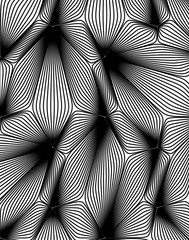





 En Fedora Peru, ya estamos trabajando para nuestro relanzamiento oficial con centro de capacitacion.
En Fedora Peru, ya estamos trabajando para nuestro relanzamiento oficial con centro de capacitacion.